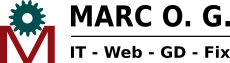One day I noticed that my laptop didn't save the time, so I was almost sure that the CMOS battery was dead. To fix it I had to open the laptop. To do this I used a magnetic screwdriver set, which can be found on Amazon:
.jpg)
Once opened, the laptop looked like this:
.jpg)
I had to remove the mainboard completely to access the battery, because it was behind:
.jpg)
To my surprise, the battery was soldered, so I had to use a soldering iron to remove it. I ordered the battery on the Internet, it was a rechargeable 3V ML1220. In this video you have more info on how to do it.
.jpg)
Once I changed the battery, I also cleaned the fan well and put new thermal paste on the CPU. It's very important to use a good thermal paste to keep the CPU cool. I use Arctic MX-4:
.jpg)
Finally I assembled the laptop and checked that that it worked. Yes, the operation was a success, now it saves the time.
In case you have more doubts, here you have a full video showing how to service this laptop.
| Last posts | ||
|---|---|---|
| Date | Category | Title |
| 25/05/2023 | Wordpress | How to highlight blocks borders in Gutenberg |
| 16/04/2023 | Hardware | How to change the CMOS battery of an Acer Aspire E5-521 laptop |
| 11/06/2019 | Internet | How to log in to websites in a secure way |
| 12/12/2018 | Kdenlive | How to create an animated Christmas postcard |
| 22/10/2018 | Linux | The sl (Steam Locomotive) command |
| 11/10/2018 | Kdenlive | The Chroma Key effect |
| 07/10/2018 | GIMP | How to create a three state button |
| 30/08/2018 | GIMP | How to highlight text |
| 05/03/2016 | Joomla | How to create a Joomla website |
| 07/08/2014 | SEO | How to rank high in the search engines |