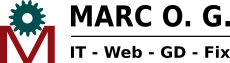(You need to accept Youtube cookies to watch this video here)
In this GIMP article you'll learn how to create a three state button.
Click on "File" > "Buttons" > "Round button". Input the button text, select the font size, select the color (there are more options) and click "OK". Three buttons have been generated: Normal, hovered and pressed. Finally, click on a button and click on "File" > "Export" to export them to PNG.
| Last posts | ||
|---|---|---|
| Date | Category | Title |
| 19/06/2023 | Hardware | How to keep your PC cool |
| 25/05/2023 | Wordpress | How to highlight blocks borders in Gutenberg |
| 16/04/2023 | Hardware | How to change the CMOS battery of an Acer Aspire E5-521 laptop |
| 11/06/2019 | Internet | How to log in to websites in a secure way |
| 12/12/2018 | Kdenlive | How to create an animated Christmas postcard |
| 22/10/2018 | Linux | The sl (Steam Locomotive) command |
| 11/10/2018 | Kdenlive | The Chroma Key effect |
| 07/10/2018 | GIMP | How to create a three state button |
| 30/08/2018 | GIMP | How to highlight text |
| 05/03/2016 | Joomla | How to create a Joomla website |