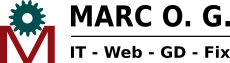A lot of people hate the Gutenberg editor because it is difficult to edit in, but there is a trick that allows to edit comfortably. It is a piece of code that adds borders to blocks and paragraphs, which needs to be inserted in functions.php:
add_action( 'admin_head', function () { ?>
<style>
.block-editor-block-list__layout div.block-editor-block-list__layout
{ border:1px solid blue;
}
.block-editor-block-list__layout p
{ border:1px solid red;
}
.block-editor-block-list__layout div.block-list-appender
{ border:1px solid lime;
}
.block-editor-block-list__layout div.components-resizable-box__container
{ border:1px solid pink;
}
</style>
<?php } );This code consists in a hook which will result in the editor looking like this. Red borders for paragraphs, blue borders for blocks and green borders for blocks that you can add:

Of course, you can change the colors if you wish.
| Last posts | ||
|---|---|---|
| Date | Category | Title |
| 19/06/2023 | Hardware | How to keep your PC cool |
| 25/05/2023 | Wordpress | How to highlight blocks borders in Gutenberg |
| 16/04/2023 | Hardware | How to change the CMOS battery of an Acer Aspire E5-521 laptop |
| 11/06/2019 | Internet | How to log in to websites in a secure way |
| 12/12/2018 | Kdenlive | How to create an animated Christmas postcard |
| 22/10/2018 | Linux | The sl (Steam Locomotive) command |
| 11/10/2018 | Kdenlive | The Chroma Key effect |
| 07/10/2018 | GIMP | How to create a three state button |
| 30/08/2018 | GIMP | How to highlight text |
| 05/03/2016 | Joomla | How to create a Joomla website |