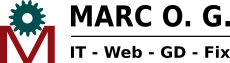(You need to accept Youtube cookies to watch this video here)
The Chroma Key is an audiovisual technique which allows to replace the background color, usually green or blue, with an image.
In this example we'll apply the Chroma Key technique with Kdenlive. First of all add one image and a video to the "Project Bin". Then, drag them both to the timeline, putting the video above the image. Next, select the video clip, go to "Effects", click on "Alpha manipulation" and double click on "Chroma Key". Then, change the "Color key" to green (you can even use the color picker). For better results, you can to adjust the intensity of the effect with the "Variance" option. And that's all. Finally, click on the Render" button if you want to render the project.If you want to practise, you can find background images on http://freeimages.com and green screen footage on http://videvo.net.
| Last posts | ||
|---|---|---|
| Date | Category | Title |
| 19/06/2023 | Hardware | How to keep your PC cool |
| 25/05/2023 | Wordpress | How to highlight blocks borders in Gutenberg |
| 16/04/2023 | Hardware | How to change the CMOS battery of an Acer Aspire E5-521 laptop |
| 11/06/2019 | Internet | How to log in to websites in a secure way |
| 12/12/2018 | Kdenlive | How to create an animated Christmas postcard |
| 22/10/2018 | Linux | The sl (Steam Locomotive) command |
| 11/10/2018 | Kdenlive | The Chroma Key effect |
| 07/10/2018 | GIMP | How to create a three state button |
| 30/08/2018 | GIMP | How to highlight text |
| 05/03/2016 | Joomla | How to create a Joomla website |