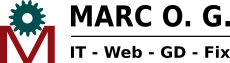En this tutorial you will learn how to do a Christmas postcard with Kdenlive, like this one:
You will need the following:
- A video in mp4 or mpg format (among others).
- A video (mp4, mpg...) with snow effect in a green screen: link
- An image (in png format) of Santa Claus or other decorative elements: link
- A background image of a frame (in jpg format preferably) to put the video: link
- Background music (in mp3 format preferably): link
Firstly, you import all the mentioned elements to Kdenlive using "Add clip".

Next you import the clips to the timeline, in the following order: 1. Snow video, 2. Decorative elements, 3. Main video, 4. Frame image, 5. Background music. Note: Before you have to place the decorative elements in a title clip. Also, you need to add a text with the message of the postcard.

Next you apply a Chroma key effect in the snow clip, to create transparency.

Now you create an "Affine" transition and you place it between the main video clip and the frame image.

You clic on transition properties and move and rotate the video conveniently to place it exactly on the frame.

Finally you render the project in the folder you want. You can adjust the renderization properties to suit your needs. Next you can see an image of how the configuration can look.

And that's all. Don't forget to save the project in case you want to update it later.
| Last posts | ||
|---|---|---|
| Date | Category | Title |
| 19/06/2023 | Hardware | How to keep your PC cool |
| 25/05/2023 | Wordpress | How to highlight blocks borders in Gutenberg |
| 16/04/2023 | Hardware | How to change the CMOS battery of an Acer Aspire E5-521 laptop |
| 11/06/2019 | Internet | How to log in to websites in a secure way |
| 12/12/2018 | Kdenlive | How to create an animated Christmas postcard |
| 22/10/2018 | Linux | The sl (Steam Locomotive) command |
| 11/10/2018 | Kdenlive | The Chroma Key effect |
| 07/10/2018 | GIMP | How to create a three state button |
| 30/08/2018 | GIMP | How to highlight text |
| 05/03/2016 | Joomla | How to create a Joomla website |